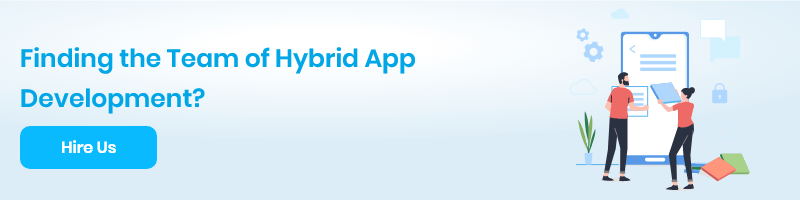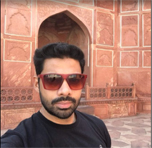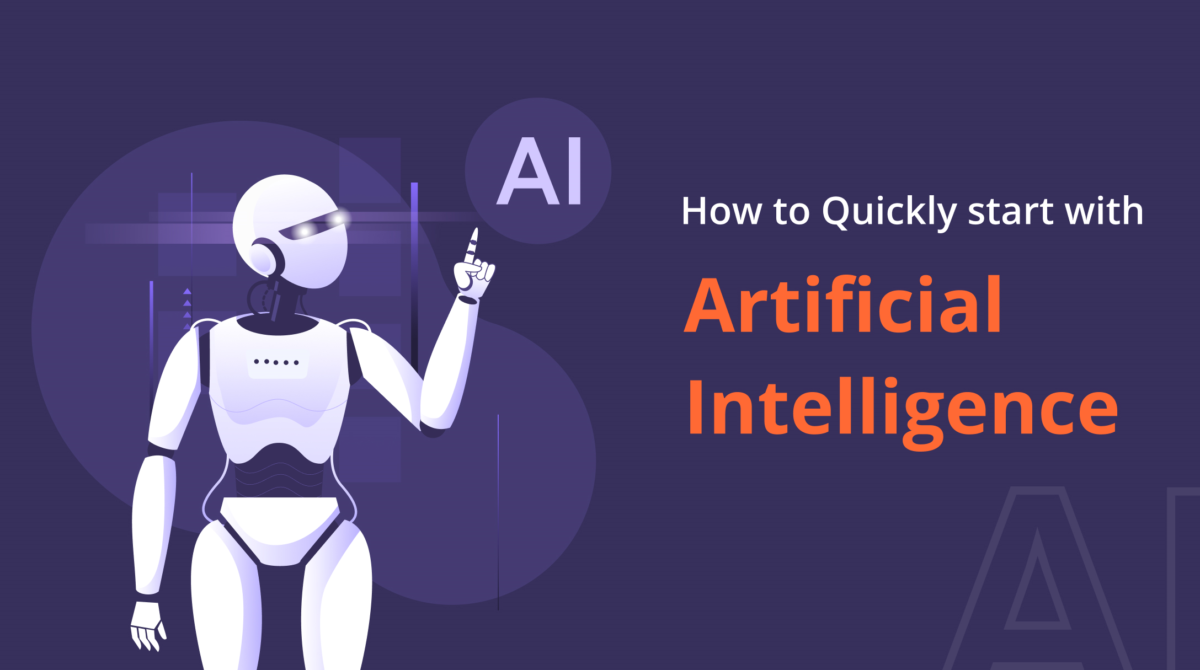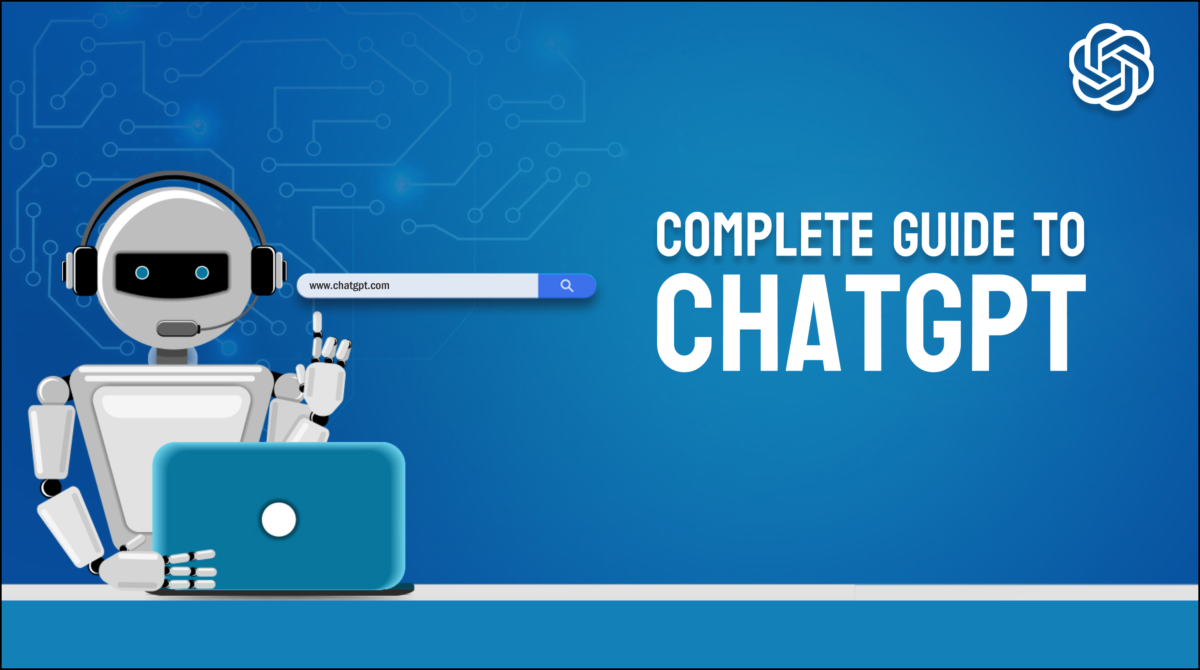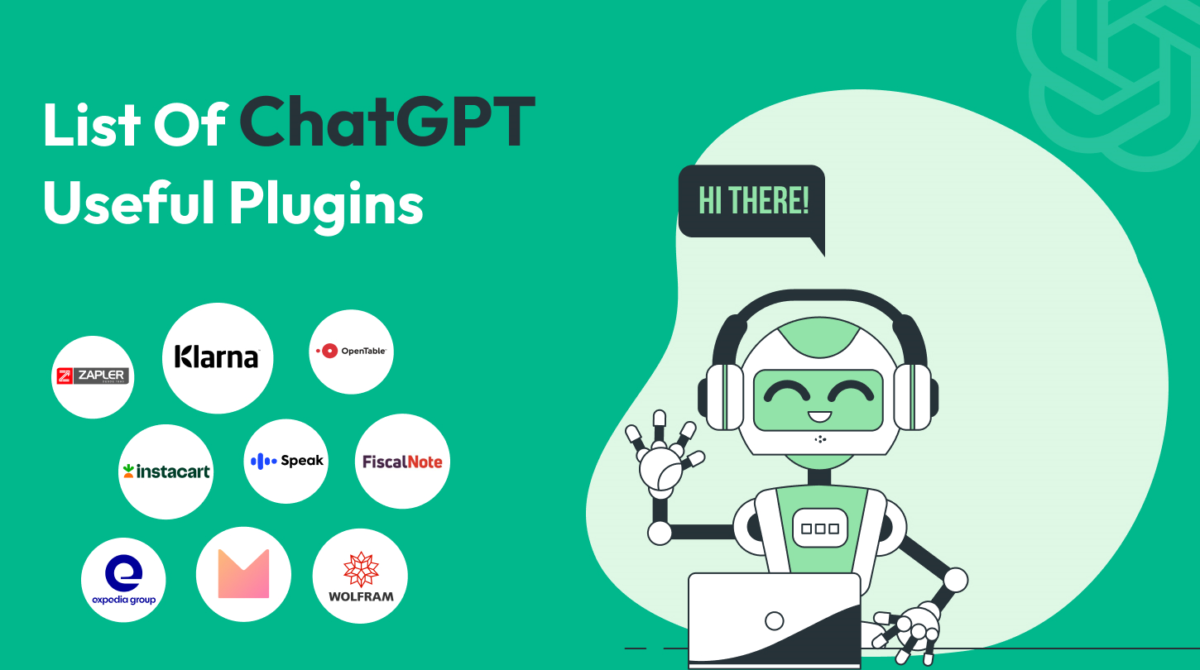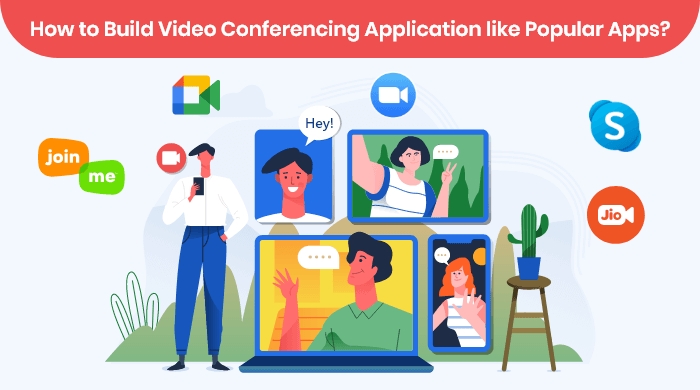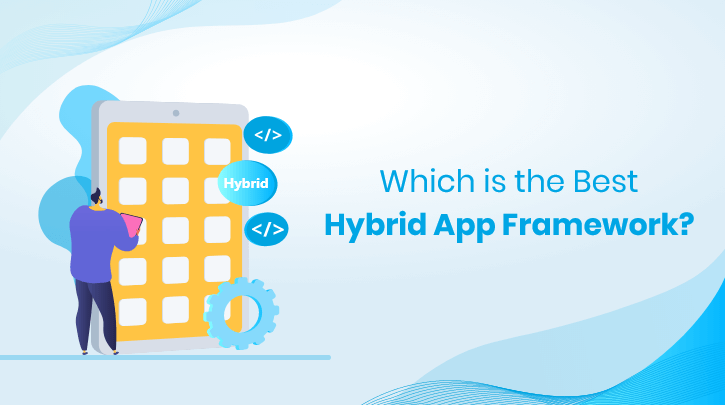
What Are The Best Frameworks Available For Hybrid App Development?
The use of smartphones increased tremendously during the pandemic. According to a report, smartphone usage increased approximately 30-40% due to the pandemic-induced lockdown. Businesses all-round the world recognized this opportunity and started developing their hybrid applications.
Creating hybrid applications helps businesses in reducing overhead costs and introduce their app in the market faster. Because of this Hybrid framework for mobile apps is seeing increased demand.
This Blog Contains the Top Hybrid Apps Framework in the Market.
1. Ionic
Created in 2013, Ionic is a Hybrid app platform known for providing platform-specific UI elements to Android and iOS systems. It uses a library of native components to create hybrid apps which are usable on both platforms. It uses front-end technologies like Angular, HTML, CSS, and JavaScript for application development. It is one of the best hybrid app development frameworks.
Features of the Ionic Framework
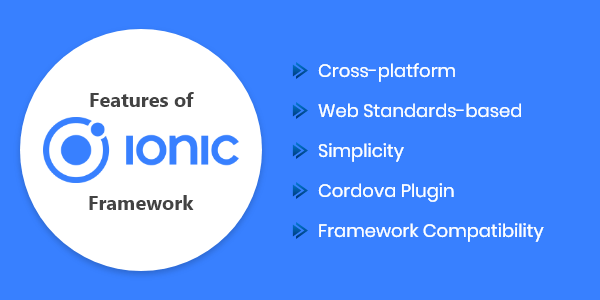
☛ Simplistic
Ionic development is very simple and easy to use. Anyone with prior knowledge of web development can use the Ionic framework.
☛ Cross-platform
Ionic framework is used to build applications that can be used on multiple platforms, such as Android, iOS, windows, and the web. There is no need to write different codes for different platforms.
☛ Beautiful Design
The ionic framework allows developers to create a beautiful and elegant user interface. Ionic applications contain many pre-designed components like- typography, interactive paradigms, and a gorgeous base theme.
☛ Framework Compatibility
The past versions of ionic were mostly focused on Angular for development. But now Ionic has been re-engineered to work as a stand-alone library. This library can be used to create native applications for multiple platforms.
☛ Ionic CLI
The command-line interface provides a lot of helpful, pre-structured commands for android app development. These commands can be used to start, build, run and emulate ionic applications.
Pros of Ionic Framework
👍 Single Codebase Across Various Platforms
Ionic supports cross-platform application development, allowing you to create applications for Android, iOS, and even Windows using a single codebase. There is no need to hire native developers for creating apps for a particular platform.
👍 Ease of Learning
As mentioned above, anyone with knowledge of Angular can use Ionic Framework. It is considered extremely easy to learn. Front-end developers can grasp the basics easily. Learning just the core components can allow the developer to use the Ionic framework.
👍 Quick Prototyping
Ionic uses ready-made UI elements to create prototypes of your future applications. Developers can use a prototyping tool called ionic creator, to develop prototypes in a short amount of time. Maintained by the ionic team, this app offers a drag and drop interface to construct prototypes.
👍 Easy to Integrate
Ionic can be integrated with several tools. The list of technologies that can be integrated with this framework can be found on its official website. Developers can easily access analytical tools, payment systems, and testing tools through Ionic’s website. These tools can then be integrated into the application.
👍 Testing Convenience
Ionic mobile app development framework supports testing an app through the device’s browser. While the app is working via a webview, the developer can test the mobile application through the browser.
Cons of Ionic Framework
👎 Lacking Performance of Native Applications
The ionic framework lacks stability in the performance of native applications. Using webview to create applications, it is hard for developers to find faults in common functions during development. But when heavy applications are used on native systems, the app starts lagging.
👎 Plug-in Dependent System
Plug-ins are a must if you want to create native apps with the Ionic framework application development. These plug-ins are what give the native look and functionality. Ionic development is heavily dependent on plug-ins for native development. Without these plugins, developers are unable to create native applications.
👎 Absence of Hot Reloading
The hot reloading feature is found in every software development framework except Ionic. Without hot reloading the risk of loss of code during full reloads increases.
👎 Application Size
As the Ionic framework integrates a lot of libraries and plug-ins during the development, the app becomes considerably heavier than the native ones. Increased application size can affect the performance of the app.
2. React Native
Based on Facebook’s JavaScript library, React Native is an open-source JavaScript framework. It enables web developers to create robust mobile applications using their existing JavaScript knowledge. There is no need to build an app from scratch with React Native. It uses the already present building blocks in iOS and Android to build cross-platform applications.
Features of React Native
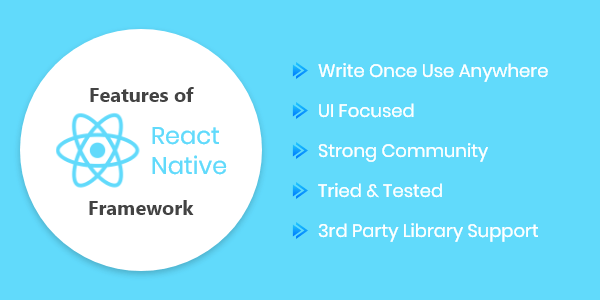
☛ Write Once Use Anywhere
The best feature of React Native is that it allows developers to write a code once and use it on multiple platforms, be it Android, iOS, or Windows. While different operating systems like Android and iOS are built using different languages, using React Native, developers don’t need to write separate codes.
☛ User Interface Focused
The User Interface is an important part of any app. Developers always put a lot of effort into building the perfect User Interface for every application. That is why React Native focuses on making the app’s UI simple and easy to use. It makes the app load easily and provides a smoother feel.
☛ Support for 3rd Party Libraries
React Native supports various third-party libraries. These libraries can be used while developing apps using React Native to create a better app. These libraries give the application a native feel.
☛ Open-Source
The open-source feature of React Native framework application development allows it to support a great number of open-source libraries, like Xamarin, Flutter, and Ionic. These libraries make the development process easier and provide software solutions.
☛ Native Modules
Native nodules are a set of JavaScript functions which are executed natively in each platform. React Native framework uses these modules to create cross-platform applications. This feature helps developers to run an app on both iOS and Android.
Pros of React Native
👍 Usable on Different Platforms
React Native makes developing cross-platform applications tremendously easier. It allows businesses to use the same code to develop native applications for different platforms.
👍 Faster Development
Developing apps with React Native mobile app development is considerably faster than any other framework. With its reusability feature, there is no need for writing lengthy codes. Since most of the code is reusable, it saves time during the development process and allows businesses to release the apps sooner rather than later.
👍 Better Performance
Many businesses experience unstable performance while developing an app for multiple platforms. But with React Native no such issues occur. The use of native modules helps developers Native app development with improved performance.
👍 Hot Reload
Hot reload allows the developer to apply new code directly into a running app. This lets the developer see changes instantly, without reloading the whole app. This avoids the risk of losing the application during a full reload and speeds up the development process.
👍 Reusability
The reusability feature of React Native allows developers to reuse part of the code while developing new applications. This feature saves both time and cost of development while also making the development process easier.
Cons of React Native
👎 Debugging Issues
As it uses Javascript, Objective-C, Java, and C/C ++ to create applications, debugging is difficult in React Native frameworks. This can slow down the development process.
👎 Compatibility Issues
While React Native is being used by many business leaders, it is still in the development phase. Hence developers might encounter some compatibility issues during the development process.
👎 Lack of Custom Modules
While developers have access to a huge library when using React Native, it still lacks some components. This is not an issue for many developers but some apps might require components that are unavailable in React Native. This can lead to the complete rebuilding of the app.
👎 Native Developers Still Needed
Native application development is the biggest advantage of React Native. But businesses are still required to hire mobile app developers to implement some features. As the community grows, this disadvantage is being tackled by introducing new libraries with native platform features.
👎 Hard to Learn
Even though there is a large community of React Native developers, it is still hard to learn for beginners. Due to the combination of JavaScript extension with HTML elements, amateur developers find React Native reasonably harder than other cross-platform development Frameworks.
3. Xamarin
Xamarin is a hybrid application development framework created by Microsoft. It is used to build cross-platform applications that run efficiently on different platforms like Android, iOS, and Windows. The use of C# language makes the development process smoother. Xamarin supports .Net features and natives APIs to create hybrid apps.
Features of Xamarin

☛ Rapid Development
Xamarin mobile app development supports the rapid development of applications. As it has the same tech stack for every platform, the same app can be run on a different operating system without much change to the code.
☛ Native Look and Feel
Applications built with Xamarin framework app development have a Native UI/UX because their performance is always improved to match native apps.
☛ Compatible with Various Devices
Xamarin apps are compatible across various platforms like Android, iOS, and Windows.
☛ Learning Resources
Xamarin offers a lot of resources that beginners can use to increase their technical knowledge.
☛ .Net based Framework
While it uses C# for development, it is based on the .Net framework, which is quite popular.
Pros of Xamarin
👍 Same Stack for All Platforms
Xamarin uses C# with .NET framework for hybrid mobile app development. Either Visual Studio or Visual Studio Code can be used for Xamarin app development.
👍 Performance is Close to Native
Xamarin apps are always considered native apps. This is because their performance is continuously improved to match the native development standards.
👍 Hardware Support
Xamarin eliminates hardware compatibility issues in software. It also can work with common devices across different platforms.
👍 Maintenance
Xamarin is easier to maintain and update. It is easy to apply changes and updates for both iOS and Android apps.
👍 Resources
Xamarin has a lot of learning resources to help people develop technical skills in this framework.
Cons of Xamarin
👎 Compatibility Issues
Due to its lack of widgets and modules, it faces a lot of compatibility issues with third-party libraries and plug-ins.
👎 Knowledge of the Native Language
Even though apps are created using C# and Dot Net framework, there is still a need for native language.
👎 Heavy Apps
Xamarin apps are large as compared to their native applications due to add-ons and plug-ins.
4. Flutter
Created for Android application development, Google’s Flutter framework application development has now become one of the best hybrid application development frameworks. It mainly supports Android and iOS applications. This framework for hybrid mobile apps provides a great user experience on both platforms.
Features of Flutter
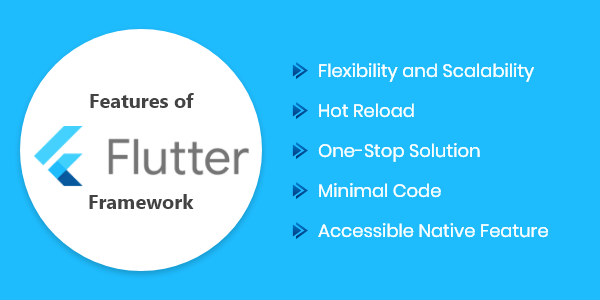
☛ Integration Capabilities
Flutter is incredibly easy to integrate and access. It provides enhanced flexibility and integration capabilities to its users.
☛ Hot Reload
This well-liked feature of Flutter allows developers to apply changes in the code without having to reload the whole application.
☛ One-stop Solution
Flutter mobile app frameworks provide a one-stop solution to create, run and manage changes in the application. It helps in building and deploying effective UIs in the system.
☛ Native Performance
Using Flutter, developers can access widgets based on different platforms like Android, iOS, and Google Fuchsia. Developers can use these widgets to create apps that perform just like native apps.
☛ Huge Library
Flutter app development framework supports a huge widget library. This helps in faster application development with the use of available features.
Pros of Flutter
👍 Faster Development
With access to ready-to-use widgets, developers can develop applications faster and more efficiently. Hot reload also makes the development process faster.
👍 Hot Reload
Flutter framework supports hot reload during application development. It allows developers to integrate any changes in the code in real-time. This avoids the loss of code due to the complete reload of an application.
👍 One Code for Two Platforms
Flutter mobile app development allows developers to write a single code for both Android and iOS. As Flutter has its widgets and designs, it is independent of any platform.
👍 Less Testing
The quality assurance process becomes faster when you have the same app for two platforms. Because of the single codebase, developers write automatic tests only once.
👍 Same UI on Older Versions
When you create an app using Flutter, it will have the same user interface even on older versions of operating systems. It reduces the additional costs for supporting older devices.
Cons of Flutter
👎 Unable to get Native Look and Feel
Flutter Apps are becoming increasingly popular these days. But when used to create hybrid applications, they still lack a Native look and feel.
👎A Small Community of Developers
The community of Flutter developers is still growing. There are not many hybrid developers in the market that are experts in Flutter.
👎 Heavier Apps
As Flutter requires plug-ins and add-on libraries, the app becomes heavier in comparison to native apps.
5. PhoneGap
PhoneGap framework application development is an open-source, cross-platform framework that enables Hybrid mobile app development in a hassle-free manner. It was developed by Adobe in 2011. With PhoneGap developers can use different languages without any hardware restrictions.
Features of PhoneGap

☛ Support for Different Programming Languages
PhoneGap supports many programming languages. It mainly works on HTML, CSS, and JavaScript.
☛ Access to Native APIs
PhoneGap can tap into the mobile’s hardware to collect information like geolocation, camera, contacts, etc. This helps in creating apps with a native UI/UX.
☛ Robust Bac-kend
PhoneGap has a strong back-end system. It speeds up the development process and makes application development easier.
☛ Open-source
PhoneGap mobile app development is a completely free software development framework available in the market. Being a licensed open-source framework, its codes and modules available for free.
☛ Flexible
It provides versatility to developers, allowing them to develop any kind of mobile app. It supports different languages like HTML5, CSS3, and JavaScript. A developer can write the code in whichever language they want.
Pros of PhoneGap
👍 Compatible
An app developed using PhoneGap is compatible with every operating system. The UI and UX design of the app are the same in different operating systems.
👍 Easy to Develop
The process of creating software using PhoneGap is really easy. It supports the 3 most common languages – HTML5, CSS3 and JavaScript. Every developer is familiar with these languages.
👍 Powerful Back-kend
A framework with a strong backend reduces development efforts and ensures faster development. PhoneGap also has a beginner’s guide that helps new developers in advanced development.
👍 Native Applications
Applications built using PhoneGap act exactly like Native apps. They do this by taking advantage of the smartphone’s features and functions like geolocation, accelerometer, camera, and much more.
👍 Open-source
PhoneGap is a completely free open-source software framework. All of its features are available for free in the market. Every new module and code is uploaded on its developing network.
Cons of PhoneGap
👎 Poor Performance
PhoneGap framework application development should be used to create small apps. Heavy apps built with PhoneGap face a lot of performance issues.
👎 Lack of UI Widgets
This Hybrid mobile app platform does not have a sufficient number of widgets. While other frameworks use widget libraries to create native apps, it taps in the hardware of the device for the same purpose.
👎 Apps do not have Native UX
PhoneGap utilizes the phone’s functionalities to create an app with native UI/UX. It still does not completely provide a native feel to its users.
6. NativeScript
NativeScript mobile app development allows developers to create completely native applications. NativeScript is based on javascript technology by using frameworks like Vue.js and Angular. With NativeScript, a developer has complete access to all iOS and Android APIs. Templates and app samples are also available with NativeScript.
Features of NativeScript
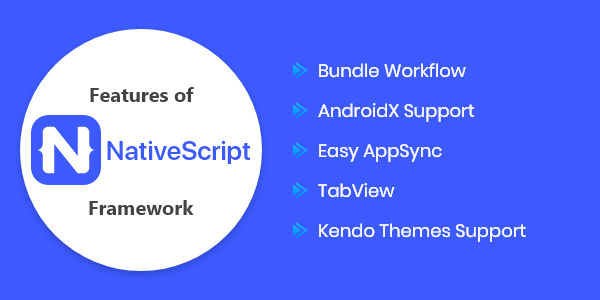
☛ Cross-platform
Just like any other Hybrid app development platforms, NativeScript creates applications for cross-platform usage.
☛ Easily Adaptable
NativeScript can easily adapt to the device and platform. It can use the core API directly.
☛ Plugins and Templates
NativeScript has a large library of plug-ins and templates. These plug-ins reduce development time.
☛ Native UI/UX Components
NativeScript is liked by people because it allows you access to the entire native platform. Because of this, the developer has full access to development libraries that help in integrating completely Native UI/UX components in the apps.
☛ Easy Development
The complete process is based on JavaScript tools, this makes managing, distributing, and discovering modules much easier.
Pros of NativeScript
👍 Native Applications
The app uses native components which improves the overall performance of the app. NativeScript can access the native APIs, so we are never really constrained by the framework.
👍 Cross-platform
NativeScript framework application development can create hybrid apps that work on multiple platforms. The code uses Native components for every platform.
👍 Easy to Develop
NativeScript is based on JavaScript which is one of the most used languages. Almost every developer has experience with using Javascript so the development process becomes easy.
👍 Reduced Development Time
As the same code is used for creating apps for different platforms, the development time gets reduced.
👍 Cost-efficient
NativeScript is also cost-efficient as it reduces the cost of development and the cost of hiring more developers.
Cons of NativeScript
👎 Larger App Size
The use of plugins and libraries increases the app size of NativeScript apps.
👎 Mac is Required
For iOS/iPhone app development, a paid license is required. A developer account is also required to run tests on the app.
Which Hybrid App Development Framework is Better?
The world of Hybrid app development is not going to settle down anytime soon. New technologies are being introduced every day. The demand for hybrid app development services is going to increase in the coming years. This brings us to the question of which framework is better for hybrid app development. All of the above-mentioned frameworks have their own features which make them different. The choice of selecting the best framework depends on the requirement of the project. To choose the framework for your project, expert consultation is required.
Maven Cluster has been providing expert hybrid mobile application development services for 15+ years. We help our clients to achieve success with the best management of resources and money. Our developers have expertise in the best technical frameworks for app development.
Maven Cluster is the most reputed Mobile App Development Company in India. We provide consultation to help you select the right tech stack for your project. We have enabled many small businesses to become market leaders. Hire Mobile App Developers from Maven Cluster to get success in your next project.